Windows 10 April 2018 Update
he April 2018 Update is available today if you go to Windows Update and manually check for updates. We will begin the global rollout out via Windows Update on May 8. As with previous rollouts, we will use real-time quality feedback to smartly update your device when we have data that shows your device is ready and will have a great experience. You don’t have to do anything to get the update; it will roll out automatically to you through Windows Update if you’ve chosen to have updates installed automatically on your device. Once the download is complete and the update is ready to install, we’ll notify you, so you can pick the right time to finish the installation and reboot, so the update does not disrupt you.
The adoption rate of the Windows 10 Fall Creators Update was the fastest of any version of Windows 10, making it the most widely used version of Windows 10. During the Fall Creators Update roll out we pilot tested machine learning (ML) to intelligently select devices that our feedback data indicated would have a great update experience. The results from the pilot were promising, and we consistently saw a higher rate of positive update experiences for devices identified using ML. For the April 2018 Update rollout, we will expand our use of ML to identify the devices ready to update, incorporating things like additional compatibility data. This will allow us to deliver updates to devices as fast as possible while providing even better customer experiences. With the April 2018 Update, we have also further shortened the amount of time your device is offline during updates up to 63% compared to the Windows 10 Creators Update. The April 2018 Update will follow the same phased rollout approach of proactively monitoring all available feedback and update experience data and making the appropriate product updates during the rollout.
April 2018 Update is the latest feature update for Windows 10. The last feature update, called as Fall Creators Update (1709), was released in October 2017.
Windows 10 April 2018 Update brings several new features to the operating system. The Timeline feature is probably the most talked about feature of this update.
The ability to add security questions to local user accounts, view and delete collected diagnostics data, download and install language packs and fonts from the Store, and HEIF image support are some of the major features of this update. Additionally, there are tons of new settings and options.
The April 2018 Update (1803) is being rolled out and will be delivered via Windows Update. This means that not all Windows 10 users will immediately get the feature update via the Windows Update.
It might take up to a few weeks to months to show up on Windows Update. You can manually check for the Update by navigating to Settings app > Update & security > Windows Update and then clicking Check for Updates button.
Once there, simply click “Check for updates” to begin the download and installation process. You can also watch this video that outlines how to get the April 2018 Update.
If you’re using a Windows 10 PC at work, you will need to check with your IT administrator for details on your organization’s specific plans to update.
Windows 10 April 2018 (version 1803) ISO
If you need to perform a clean install, you can use the official Windows 10 Media Creation Tool to get the April 2018 Update immediately.
To download the April 2018 Update ISO right away, download the Media Creation Tool. If you have not used the tool before, you can refer to our how to download Windows 10 latest ISO guide for directions to use the Media Creation Tool to download the latest version of Windows 10 ISO from Microsoft.
You don’t need to provide your Windows 10 product key or serial key to download the ISO.
Between if you don’t want to install the update right away, refer to our how to defer or block Windows 10 April 2018 Update article.
Related Post : How To Activate Windows 10 With Windows 7/8/8.1 Product key

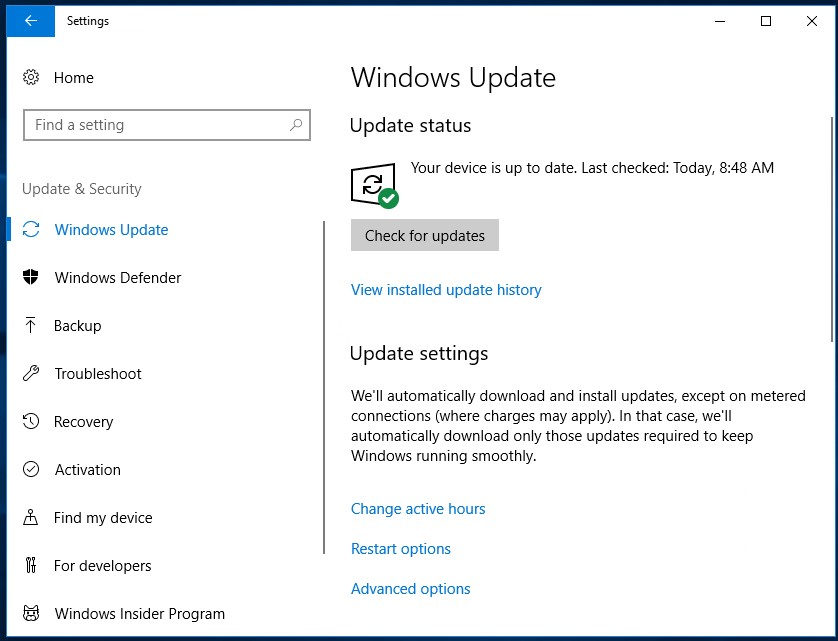




No comments:
Post a Comment